
Mitsubishi Electric is a renowned brand when it comes to heat pumps. Their heat pumps come with a variety of features and technologies that make them stand out from the competition. One such feature is the Wifi remote control, which allows you to control your heat pump from your smartphone or tablet. In this blog, we will guide you through the steps of using the Wifi remote control for your Mitsubishi Electric heat pump.
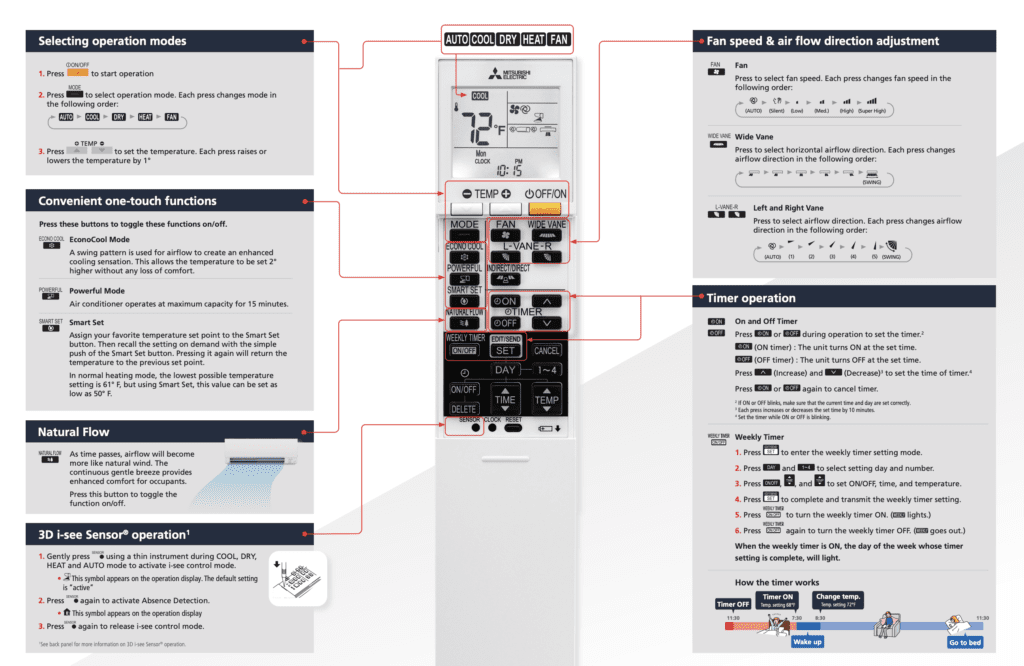
Step 1: Install the Wifi remote control
The first step is to install the Wifi remote control. The Wifi remote control comes with your Mitsubishi Electric heat pump, and you will need to install it before you can use it. The installation process may vary depending on the model of your heat pump, so it is essential to read the instructions carefully.
Step 2: Connect the Wifi remote control to your home network
Once you have installed the Wifi remote control, the next step is to connect it to your home network. To do this, you will need to follow the instructions that came with the Wifi remote control. Typically, you will need to download an app to your smartphone or tablet and follow the on-screen instructions to connect the Wifi remote control to your home network.
Step 3: Download the Mitsubishi Electric app
To control your heat pump using the Wifi remote control, you will need to download the Mitsubishi Electric app. The app is available for both Android and iOS devices and can be downloaded from the Google Play Store or the Apple App Store.
Step 4: Connect the app to your heat pump
Once you have downloaded the app, the next step is to connect it to your heat pump. To do this, you will need to follow the instructions in the app. Typically, you will need to enter the serial number of your heat pump, which can be found on the heat pump’s label. Once you have entered the serial number, the app will connect to your heat pump, and you will be able to control it using your smartphone or tablet.
Step 5: Control your heat pump using the app
Once you have connected the app to your heat pump, you will be able to control it using your smartphone or tablet. The app allows you to adjust the temperature, fan speed, and mode of your heat pump, as well as set timers and schedules. You can also monitor the energy usage of your heat pump, which can help you save money on your energy bills.
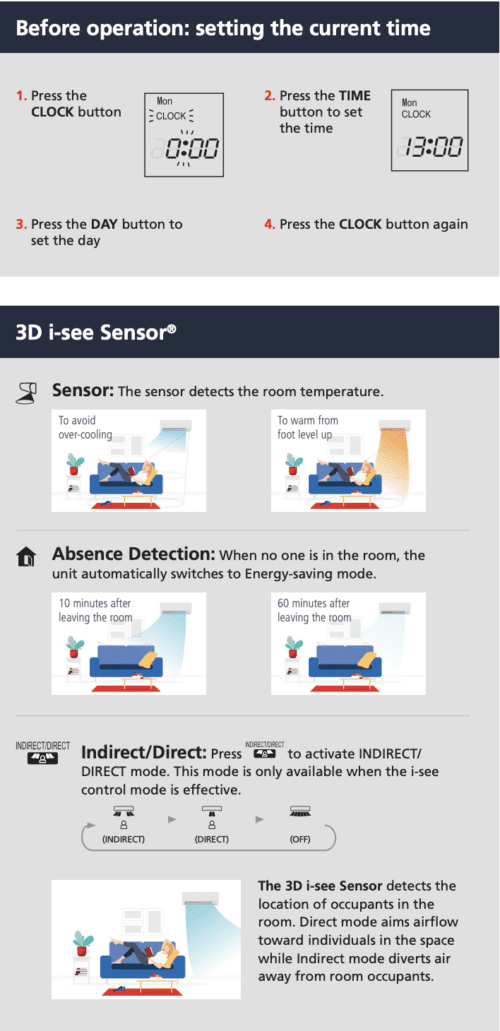
Conclusion
The Wifi remote control for your Mitsubishi Electric heat pump is a convenient and easy way to control your heat pump from your smartphone or tablet. By following the steps outlined in this blog, you can install the Wifi remote control, connect it to your home network, download the Mitsubishi Electric app, connect it to your heat pump, and start controlling your heat pump using your smartphone or tablet. With the Wifi remote control, you can enjoy the benefits of your Mitsubishi Electric heat pump while staying comfortable and saving money on your energy bills.
